A Guide: The Art of Quick Application Startups
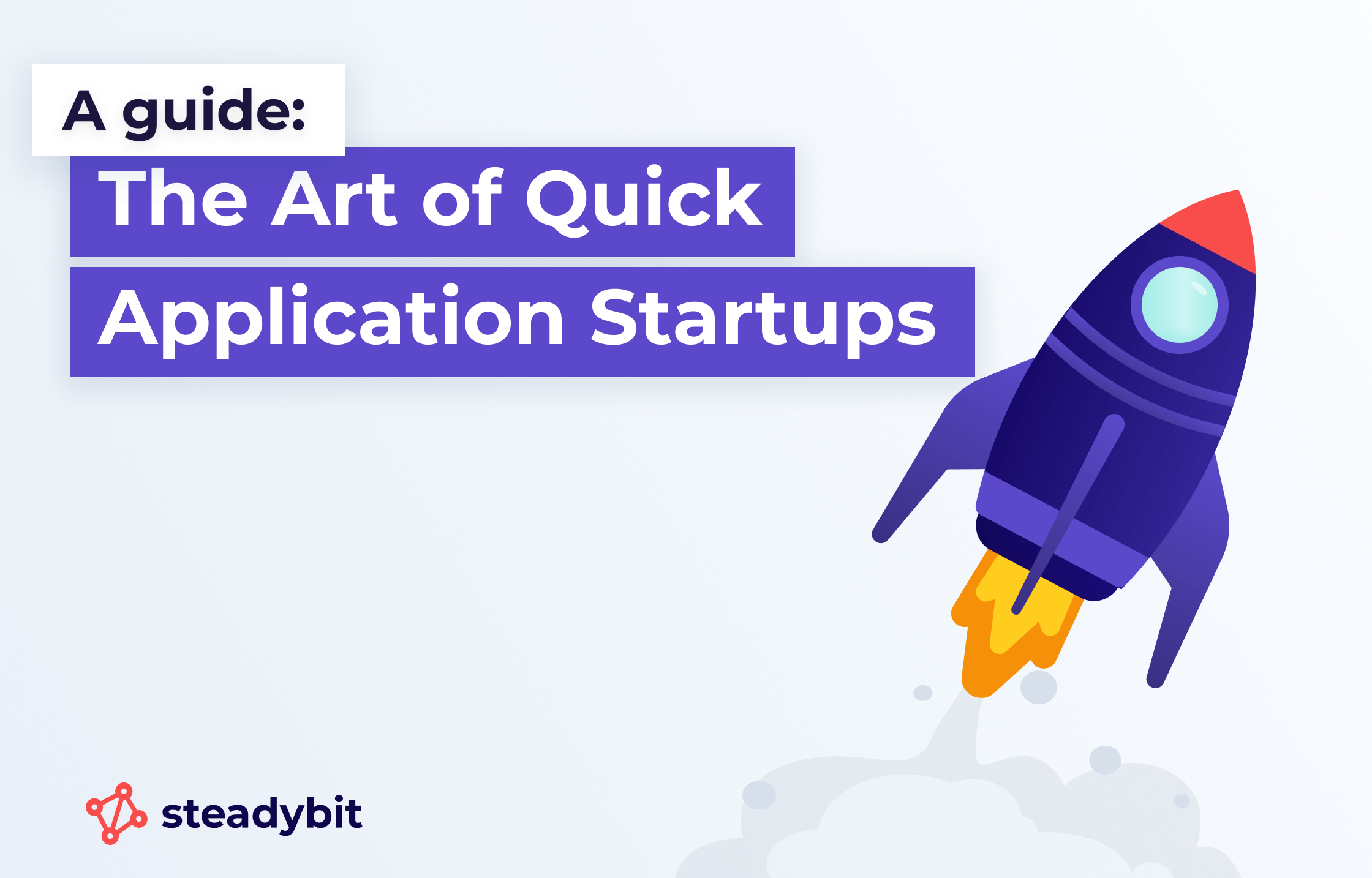
How quickly your application starts up can make or break the user experience. A fast startup ensures users don’t have to wait long to interact with your app, while also reducing the operational downtime during deployments or system failures. This guide explores the importance of quick startups and shares strategies to help you continuously monitor and improve this critical aspect of your software.
Why Fast Application Startups Matter
- Better User Experience: Users today expect applications to start almost instantly. If your app takes too long to load, users may become frustrated or abandon it entirely. A fast startup creates a seamless experience from the moment users engage with your platform, reducing bounce rates and improving satisfaction.
- Minimized Downtime: Every second counts during a system failure or update. The quicker your app can restart, the less downtime you’ll experience. This is especially important when you’re dealing with frequent updates or managing complex systems where even minor outages can disrupt services and affect your bottom line.
- Support for Frequent Deployments: In fast-paced environments, where continuous integration and continuous deployment (CI/CD) are key, being able to push updates regularly without long interruptions is crucial. Fast startups allow teams to deploy new features, fixes, and improvements more frequently without significant disruption to users.
Key Metrics for Evaluating Performance
Two metrics help you gauge how well your system handles failures and startups:
- Mean Time to Recovery (MTTR): This measures how quickly your system can recover from an issue. In the context of application startups, a short MTTR means your app can get back up and running quickly, minimizing disruption for users and ensuring high availability.
- Mean Time Between Failures (MTBF): This tracks how often failures occur over time. While it’s important to minimize the frequency of failures, reducing MTTR is often more critical when it comes to startups because it ensures that even if something goes wrong, you’re back online fast.
Prioritizing Recovery Over Perfection
When optimizing for application startup times, the goal is to focus on quick recovery rather than preventing every possible failure. The faster your app can recover after an outage or during an update, the better equipped you are to maintain uptime and operational efficiency. In modern development environments, it’s about balancing agility with resilience—being able to handle failures without major disruptions.
How to Continuously Validate Startup Times
Maintaining fast startup times requires continuous validation. This means regularly testing how long it takes for your app to be ready to serve users, especially after deployments or changes to your infrastructure. Continuous validation can be done by setting up regular tests that simulate real-world scenarios, ensuring that your app performs well under the conditions it will encounter in production.
Here’s a simple process for validating your startup times:
- Define Your Expectations: First, you need to know what you’re aiming for. Set a clear goal, like “the app should be ready to serve users within 30 seconds. Having specific metrics allows you to measure your success.
- Simulate Real-World Conditions: To get accurate results, you’ll need to test your app under conditions that mirror your production environment. This ensures that the startup times you measure reflect what users will actually experience.
- Monitor and Analyze Results: After each test, review the data to see if your app is meeting the expected performance benchmarks. If it’s falling short, you’ll need to identify the bottlenecks and optimize the startup process.
Best Practices for Achieving Fast Application Startups
- Focus on Rapid Recovery: Ensure your system is set up to recover quickly from failures. This could involve testing how long it takes for a new instance of your app to start after an existing one has been terminated. The goal is to minimize the time between a failure and when your app is fully operational again.
- Test Under Realistic Scenarios: Your tests should reflect the actual conditions your app will face in production. For example, if your app runs in a cloud environment, simulate the conditions it might face there—like network latency or limited resources—so that your startup times are realistic.
- Automate Your Validation Process: Automating the validation of startup times allows you to continuously monitor performance without manual intervention. By integrating these tests into your deployment pipeline, you can automatically check that your startup times are within the expected range after every update or change to your system.
- Set Clear Benchmarks: Establish specific benchmarks for acceptable startup times and regularly review these metrics. For instance, you might decide that your app should start within 30 seconds under typical conditions. Regularly checking your performance against these benchmarks will help ensure that your startup times remain optimal, even as your app evolves.
Continuous Improvement and Monitoring
Fast application startups are not a one-time achievement—they require ongoing monitoring and improvement. By regularly tracking startup times after every deployment and comparing them against established benchmarks, you can catch potential issues early and address them before they impact users.
Some practical steps include:
- Automated Monitoring Tools: Utilize tools that automatically track application performance metrics in real-time.
- Benchmark Reassessment: Periodically review and adjust benchmarks based on evolving user expectations or changes in infrastructure.
- Feedback Loops: Implement feedback loops where insights from monitoring inform development practices aimed at further reducing startup times.
It’s also important to set aside time regularly review these practices as part of routine maintenance schedules so they align with any new developments in technology or shifts in user behavior.
By embedding these practices into everyday workflows—and leveraging automated solutions wherever possible—you ensure sustained high performance while maintaining agility in responding swiftly when needed most.
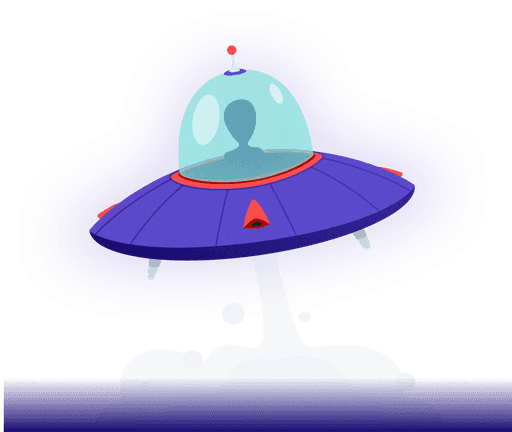
Get started today
Full access to the Steadybit Chaos Engineering platform.
Available as SaaS and On-Premises!
or sign up with
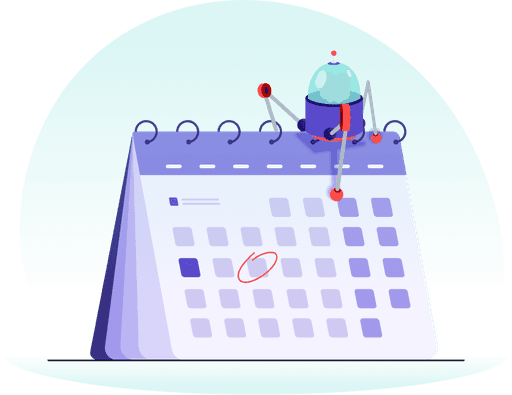
Book a Demo
Let us guide you through a personalized demo to kick-start your Chaos Engineering efforts and build more reliable systems for your business!