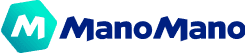Temp
Use a library of experiments and actions to start fast and scale testing across teams
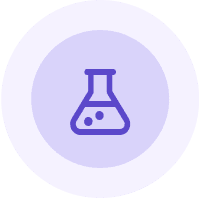
Simulate a Zone Outage
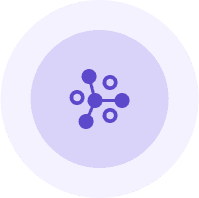
Validate Monitoring Alerts
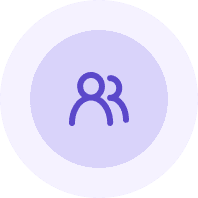
Inject Corrupt Packages
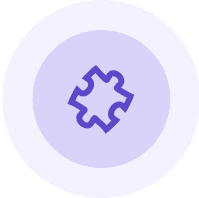
Test 3rd Party Latency

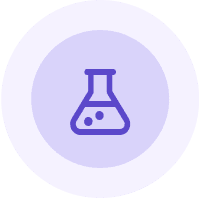
Test Load Balancer Performance During an Availability Zone Outage
Can your system survive a cloud provider’s zone outage? This experiment simulates a full zone failure to test redundancy, failover strategies, and ensure business continuity.
Experiment steps:
- Run a check that the load balancer is working as expected.
- Simulate an Availability Zone outage.
- Check HTTP responses during the outage for expected degradation.
- Restore the outage and monitor for performance recovery.
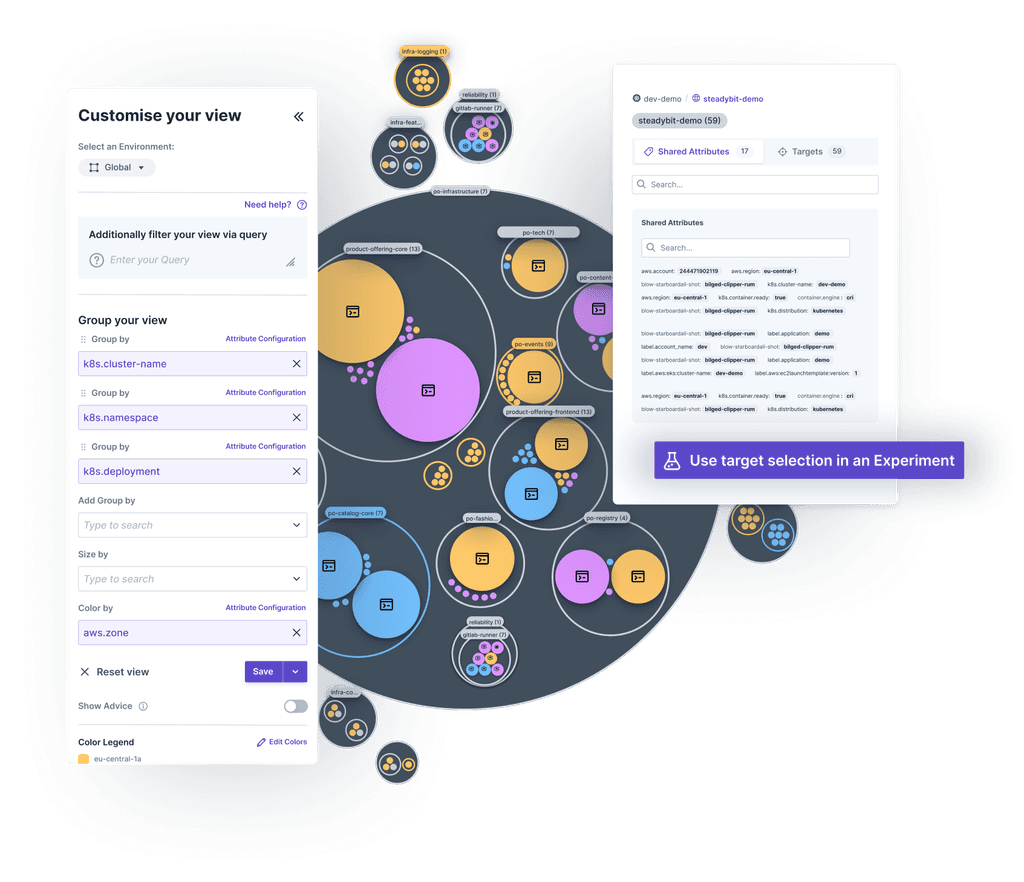
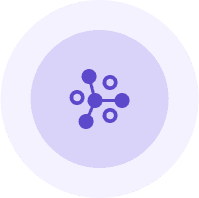
Unlock a Clear View of Your Software’s Complex Relationships
- Dynamic Mapping: Automatically discover and continuously update targets for Chaos Engineering.
- Start Smart: Identify the most strategic points for launching your Chaos Engineering efforts.
- Detect Pitfalls: Spot architectural weaknesses early to avoid scalability and reliability issues.
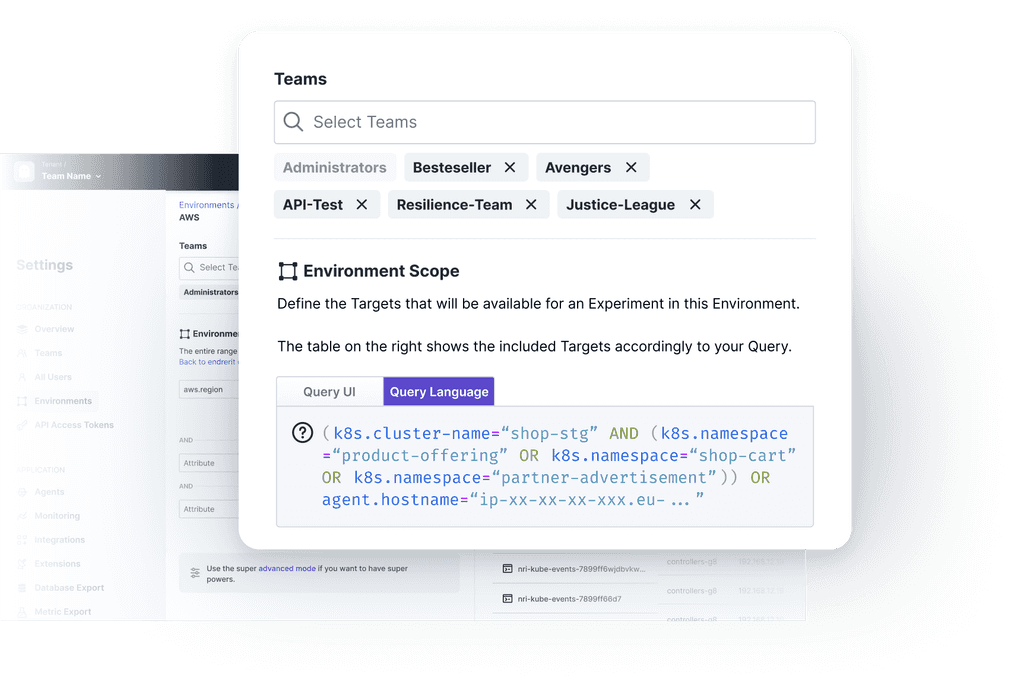
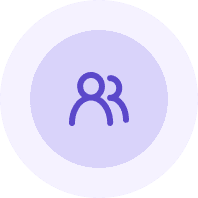
Establish Robust Governance with Flexible Role-Based Access
- Secure Collaboration: Explicitly assign environments to specific users and teams, preventing unwanted changes.
- Efficiency: Speed up your workflows by defining roles and access rights that fit your organizational structure.
- Integration: Use SAML or OIDC providers for easy, secure access management.
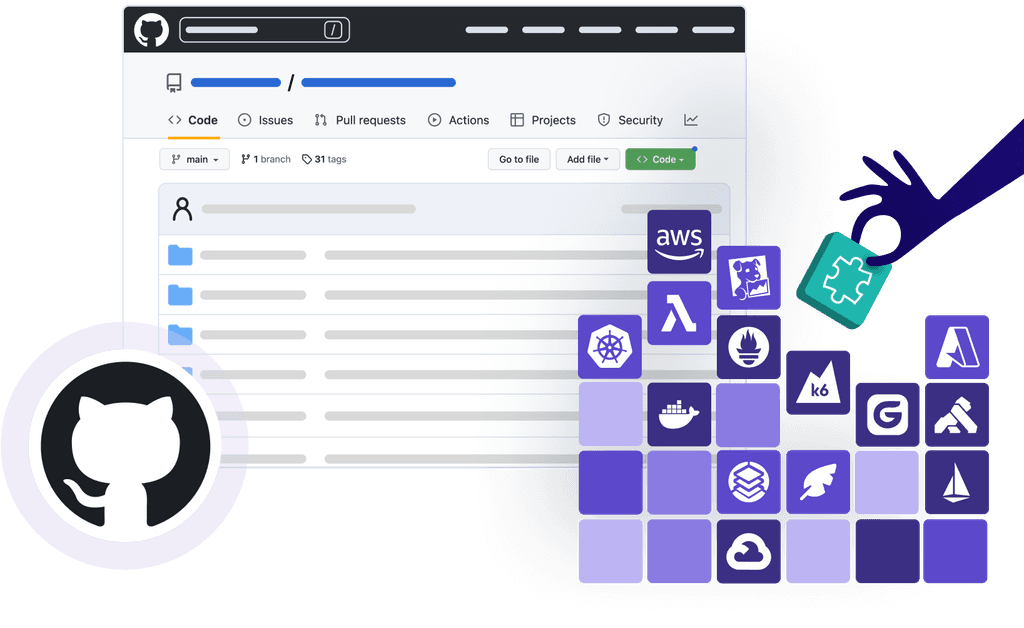
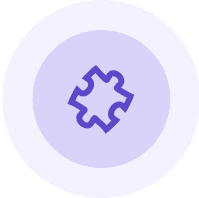
Extend Your Capabilities with Open-Source Flexibility
- Deep Integration: Extensions are first-class citizens in our UI for a seamless user experience.
- Tech Compatibility: AWS, Datadog, Kong, Kubernetes — our support covers popular tech stacks.
- Custom Solutions: Create extensions in your preferred programming language to meet unique requirements.
Validate key alerts
Reduce reliability risks
Resolve incidents faster
The Chaos Engineering tool that makes it easy and safe to test system resilience